home - photography - writings - more...
The MillieCam: SSTV Feed
If you'd like to take a look at The MillieCam using a method of sending pictures over amateur radio, you came to the right place!
Listen to the MillieCam SSTV feed here:![[Winamp]](winamp.gif)
Decoding SSTV Images
If you don't know how to decode SSTV images, I'll walk you through how to do so here.
- You need an SSTV decoder. MMSSTV is the go-to for Windows (and Wine) users. Get a copy of it here: HamSoft.ca
- If you're decoding from the same computer as playback, download a copy of Virtual Audio Cable. Configure your audio player to output to Virtual Audio Cable.
Once you've installed MMSSTV or your prefered SSTV decoder, open it. It may prompt you for a callsign, enter "none" if you do not have one.
- If you need to change the input in MMSSTV, go to Option > Setup MMSSTV > Misc. > Sound Card. Choose your input here.
At this point, you're ready to pipe in the SSTV stream linked to above.
Note: If you start the stream during a transmission, your decoder may produce a corrupt result. Once a transmission is done, a new one will start after a short pause. Your decoder should decode this one successfully.
Once the transmission is done, you should have a result like this:
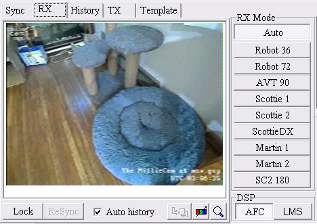
Have fun!
© 2020-2024 - Made With Pride by msx.gay
Contact - Twitter - Tumblr - SpaceHey - Neocities